Icon is a graphic symbol that represents a program, function, data or collection of data on a computer system. Creating icon could be enjoyable yet easy. You can make icons using different kinds of application and Adobe Illustrator is one of the best options. This post is a collection of icon tutorials using Illustrator.
Some of these tutorials is for beginners and advance users of adobe illustrator. Here is 20 Amazing Adobe Illustrator Tutorials for Creating Icon.
Design a Vector Audio Speaker Icon In Illustrator
This tutorial will show you how to create a vector speaker icon. When you break down the elements you’ll find it fairly easy. You’ll be using some ellipses with gradients, the Grid Tool, and the Mesh Tool to create this icon design.
Creating a comment icon in Illustrator
A short tutorial on creating a vector-based comment icon in Illustrator. The tutorial includes a downloadable illustrator file to work through the example with.
How to Make a Vector Military Cap Icon
This tutorial will show the intermediate-to-advanced Adobe Illustrator artist how to make a realistic military style cap icon using predominately gradients, blends, and the Gradient Mesh Tool.
Designing a New Icon In Illustrator
A tutorial where you will learn how to create a social network icon in illustrator. This tutorial cover the basics and give you an idea how things are rendered, how they appear in smaller sizes.
How to Create a Juicy RSS Feed Icon
Learn how to make a unique RSS feed icon. This tutorial requires a familiarity with Adobe Illustrator’s basic tools as you willl use the gradient mesh tool and make light use of Illustrators mapping feature.
Translucent IM Style Illustrator Icon Tutorial
In this tutorial, you will learn how to create a glossy and shiny Web 2.0 scalable vector Instant Messaging style icon.
How to Turn Glasses into a Great Geek Icon
An Adobe illustrator tutorial where you will learn how to make a geeky, glasses icon. You’ll learn how to take creative license and create an illustration that uses a photo reference, but differs a bit in the final design.
Gradient flower icon in Illustrator
Learn how to create a Gradient flower icon in Illustrator. Throughout this tutorial you will be using Pen, Reflect, Scissors, Gradient tool, and Transform.
3D Isometric Vector Icon Tutorial
This tutorial will not only be just a 3d shiny box icon tutorial, but also an article to give an idea about how to design isometric scale icons.
Create a Detailed Camera with Photo Icon
This tutorial will show the intermediate Adobe Illustrator artist how to make a sleek web 2.0 style icon. You should have a basic understanding of Adobe Illustrator tools before you begin this tutorial, as the tutorial moves at a rapid pace.
How to Design a Set of Multicolored Buddy Icons
In this Illustrator tutorial, you will learn how to create a set of multicolored buddy icons. This tutorial uses some basic shapes, gradients, Feather, and Illustrator’s powerful Live Color feature. These techniques are easily translated into other designs and illustrations.
Designing a Sleek Pencil Icon
In this tutorial, you will learn how to create a sleek pencil icon using Adobe Illustrator CS3.
Create An Aperture Style Camera Lens Icon
In this tutorial, you will create a detailed camera lens similar to the one used as the logo for Apple’s Aperture photo-editing software. Although, the image appears detailed, the process of creating it involves little more than simply layering objects with different fills and gradients to give a three-dimensional illusion.
Create a Vector Lock Icon Design
In this tutorial, you’ll learn how to create a lock icon with some effects, opacity masks, gradients, and simple shapes in Illustrator. Many of these techniques can be applied easily to other icon designs.
Craft a Delicious Chinese Food Icon
This tutorial requires a generous command of Adobe Illustrator’s tools. This tutorial will demonstrate how to craft a delicious Chinese food icon set.
How to Create a Transparent Battery Icon
In this Adobe Illustrator tutorial, you will create a detailed icon of a battery similar to the one used for the iPhone touch. The battery “fuel” color can be changed as well as the “fuel” level, allowing the icon to be used to create a battery or power meter for applications, or simply as a graphic in any type of design.
Create A Vector Art Twitter Bird Character Icon In Adobe Illustrator
This tutorial will walk you through the steps from sketch to vector in creating an original cartoon-style character vector illustration.
Create a Cute Panda Bear Face Icon
A tutorial where you will learn how to create a cute panda bear face icon all from ellipses.
How to make a CD icon using Illustrator in 5 minutes
In this tutorial, you will learn how to create a vector icon of CD using Adobe Illustrator CS3. This can be done in only 5 minutes.
Create a Vector Film Slate Icon
This tutorial will show you how to create a vector film slate icon. The tutorial uses some basic shapes, some gradients, and even a blend. Moreover, you can easily customize this tutorial with your own logo or typography.
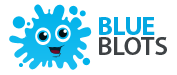
Thanks for refering and sharing a lot of nice tutorials.
nice collection
Bonjour,
Merci pour tous ces tutoriels qui me sont bien utile.
Thank you for all tutorials that are very useful.
Roland
Thanks for the nice tuts! Also, for more nice Illustrator tutorials, you might want to check out this site:
http://www.logobee.com/logo-design-tutorial/tutorial.htm
There’s a couple nice tutorials there, detailing the creation of a shiny sphere or a particle logo.
cool stuff, i really like your post 🙂
Cool selection 🙂
Very nice collection! Don’t miss the following Illustrator-Tutorial “Viking-Logo”!
I always use Adobe illustrator at work because i work in an animation studio. this is really a serious tool for the graphic artist.’,,
Gr8 collection!! very helpful….
i don’t know with other users but the new version of Adobe illustrator is a bit slower when it loads. ;.`
Really amazing.. thanks Adobe Illustrator
great tutorial thanks for the post!!
Grat job…