Calendars are commonly defined as a chart or series of pages showing the days, weeks, and months of a particular year. Hence, this chart is a common tool used by many to keep as a reminder of the day. Calendar WordPress Plugins have been made available in the net today. These Plugins were created to allow you to manage appointments and schedules to ensure that no important appointments are forgotten. Many online sites are now into using Calendar Plugins to help them sort out their appointments according to scheduled time.
Here, 21 Calendar WP Premium Plugins are made available for purchase. Brief descriptions of the features are also given. You may get the plugin that you were looking for, so start browsing!!!
WordPress Animated Posts Calendar
Features:
• Multiple Events Calendar.
• Creative Blog WordPress Theme.
• HTML version of Radial.
• WordPress Blog on your Facebook Fan Page.
Visit Source
Calendar Publisher for WordPress
Features:
• Ability to schedule posts by dragging and dropping them.
• Re-schedule any post (past, present, or future) to a new day and time extremely easily.
• The number of posts scheduled to be published or were published on each day are shown inside each day of the calendar and clicking the link will open a dialog with each post listed out within.
• Ideal for high-volume blogs who want to see a more interactive and clear picture of their posting schedule..
Visit Source
Reservations Calendar
Features:
• Clean design.
• Lightweight.
• Easy to interact with it.
• Shortcode and widget.
Visit Source
Easy WordPress Timelines
Features:
• Display timelines with simple shortcodes.
• Modify 10 parameters within the shortcode.
• Vertical or horizontal orientation.
• Nice javascript sliding effects.
Visit Source
LBEvents for WordPress
Features:
• Support shortcode to put calendar into any WordPress’s Post/Page.
• Controls calendar via AJAX.
• Support multiple venue for each event.
• Stand out event’s category by color.
Visit Source
Events Widget
Features:
• Nice wooden look.
• Custom post type and categories.
• Actual day highlighted.
• Suitable for both Dark and Light colored templates.
Visit Source
WordPress Plugin: Post By Date Range
Features:
• Filter posts can be done via pre-defined and jQuery based drop down options.
• One Click Install and Unistall option.
• Minimum foot prints and resource utilization.
• No programming hack is needed.
Visit Source
MB WordPress Calendar
Features:
• Each calendar and event can be customized using a wide number of options.
• Single and multiple day events.
• Event priority.
• The events can be sorted by date, priority or title.
Visit Source
BookingWizz for WordPress
Features:
• Compatible Browsers: IE7, IE8, IE9, Firefox 2, Firefox 3, Firefox 4, Safari 4, Safari 5, Opera, Chrome.
• Calendar widget.
• Upcoming events widget – at the moment you can select which calendar events to show (can be all) and how many events to show.
• Software Version: WordPress 3.4, WordPress 3.3, WordPress 3.2, WordPress 3.1.
Visit Source
Sugar Event Calendar for WordPress
Features:
• Simple Event Management.
• Ajax Enabled Calendar View.
• Large and Small Calendars.
• Show Calendars for Specific Categories.
Visit Source
WordPress Events Calendar
Features:
• Elegant & Sleek Design.
• Languages Support.
• Cross Browser Support.
• Multi calendars in a page or post.
Visit Source
WordPress Multiple Events Calendar with Countdown
Features:
• WordPress 3D Banner Rotator with Statistics.
• WordPress Accordion Slideshow.
• WordPress Fading Menu with Notification Bar.
• HTML version of Radial.
Visit Source
AJDE Event Calendar – WP Plugin
Features:
• Integrated eventbrite to accept payments for paid events and setup limited space events!.
• Supports single and multiple day events.
• Front-end Calendar month navigation is driven by AJAX.
• Ability to add calendar to your theme via shortcode or template tag.
Visit Source
Timetable for WordPress
Features:
• Beautiful layout: easy on the eyes.
• Optimized for search engines.
• Select a personal program to print.
• Build on jQuery.
Visit Source
MagiCalender v3
Features:
• Visual calendar jQuery script.
• “smart” search feature,.
• XHTML compliant.
• Compatible Browsers: IE7, IE8, IE9, Firefox 2, Firefox 3, Firefox 4, Safari 4, Safari 5, Opera, Chrome.
Visit Source
3C-Events : WordPress All-in-One Event Calendar
Features:
• Full AJAX.
• 3 Formats : Mini Calendar – Big Calendar – Events List.
• MultiLanguage Calendar : EN, FR, NL, ES.
• Cross-Browser Compatible (IE6+, FF, Safari).
Visit Source
Calendarize it for WordPress
Features:
• Easy Point and Click interface to add new events.
• Preview when entering event in wp-admin (single event).
• Support for Recurring Events.
• Show Individual Calendars per user in WordPress.
Visit Source
Colorful Calendar
Features:
• Easy to setup.
• Lightweight for your server– all the database queries are cached, and you can specify for how many hours, disable it or clear cache, any time you want.
• Integrates nicely with the Popular Posts Bar Widget!.
• Cross-browser.
Visit Source
WordPress Pro Event Calendar
Features:
• Responsive Layout.
• Easy to manage Events.
• Draggable / Touchable.
• Upcoming Events Widget.
Visit Source
Business Calendar – WordPress Internal Calendar
Features:
• Fast and powerful setup.
• Easy event management.
• Smart invitation system.
• Event reminder.
Visit Source
Smart WordPress Blog Post Calendar
Features:
• Awesome presentation.
• Multilingual (option to change day/month name).
• Fully customizable to match your theme look & feel.
• Fully optimized and uses caching to improve performance.
Visit Source
Need another Plugin? Write to us and tell us what you have in mind.
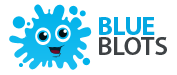

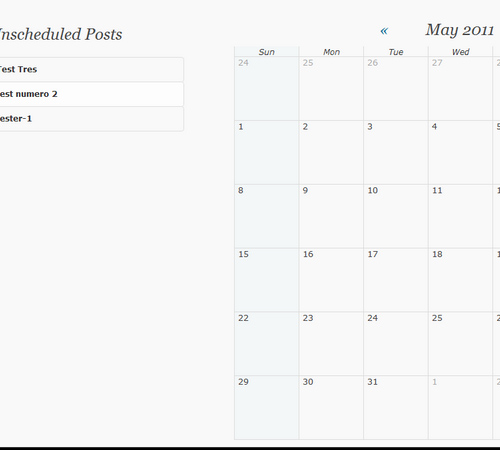
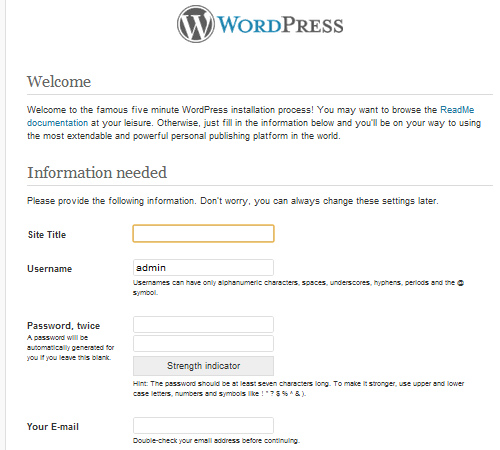
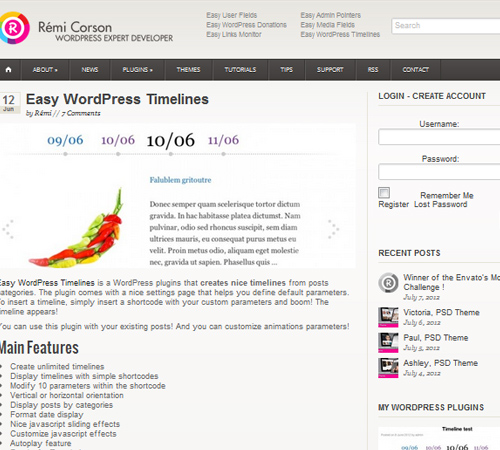
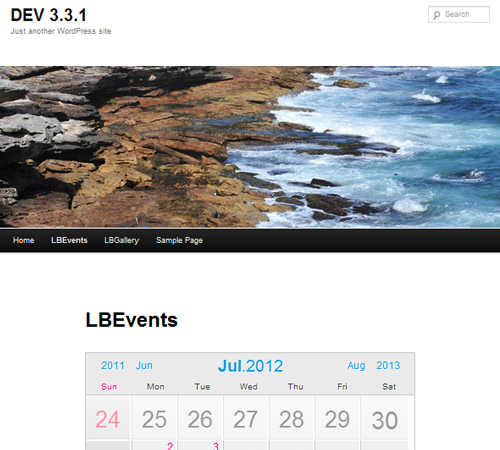
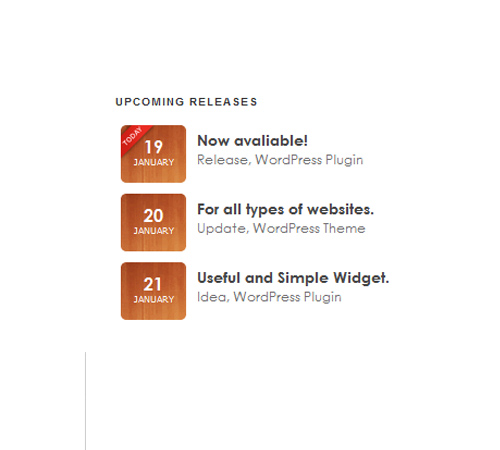
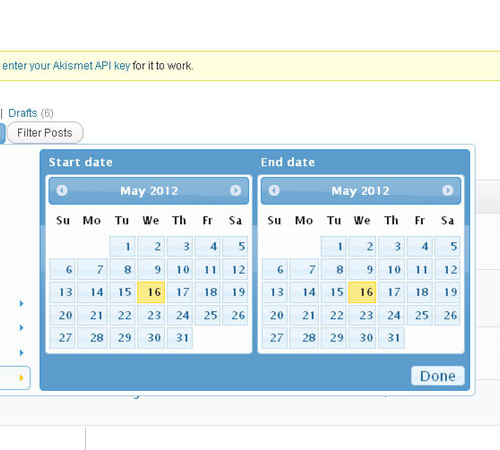
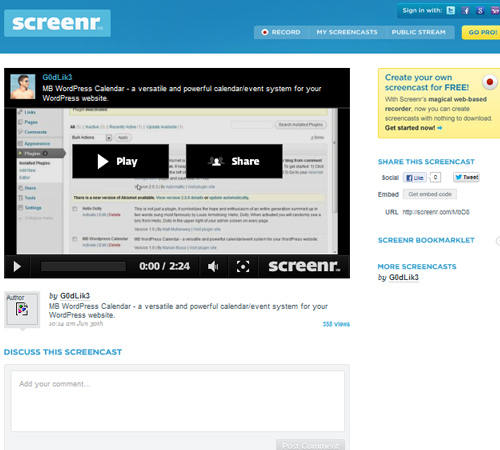


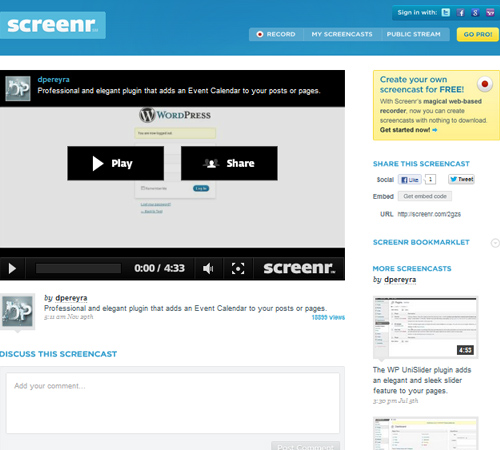
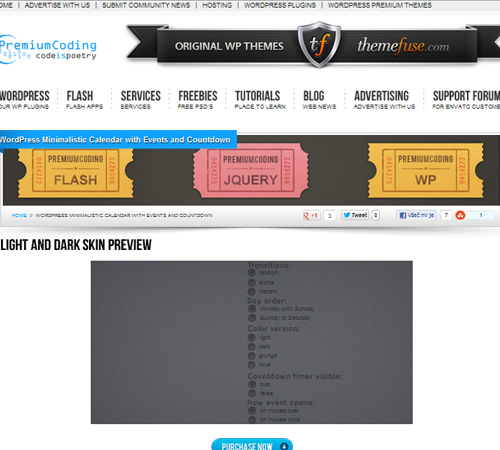
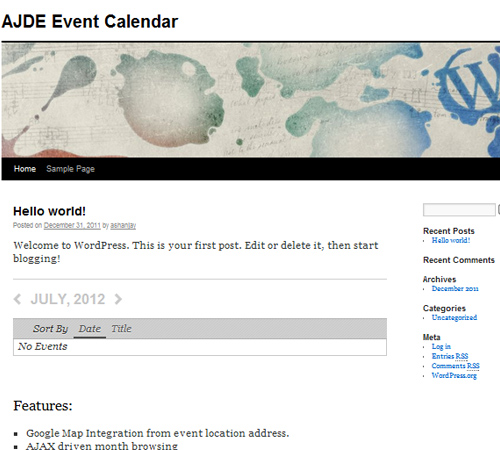
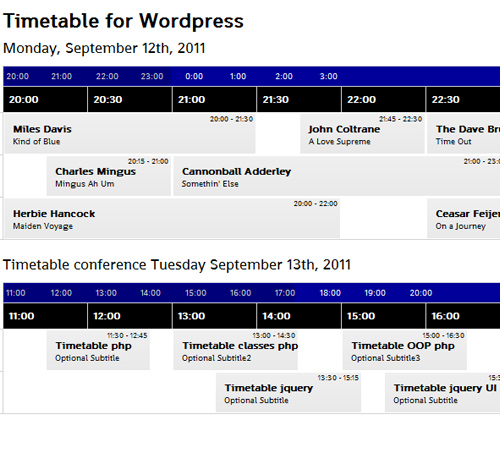



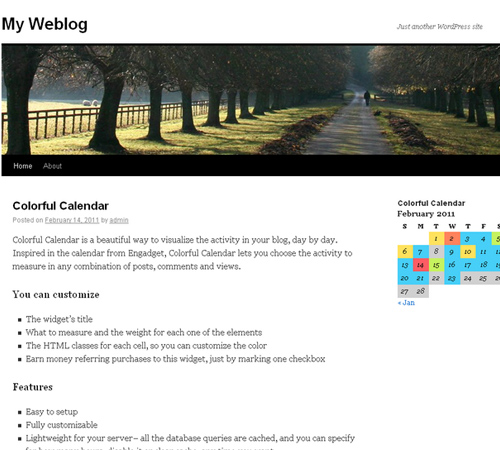
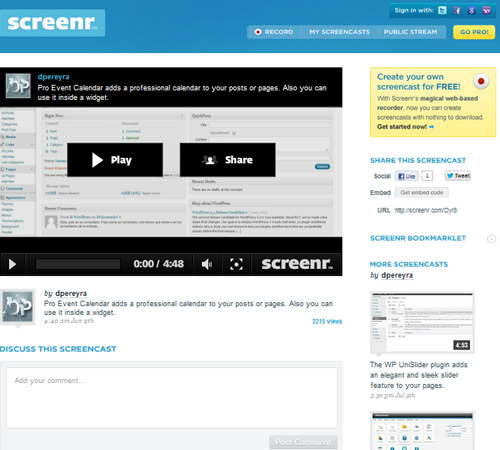
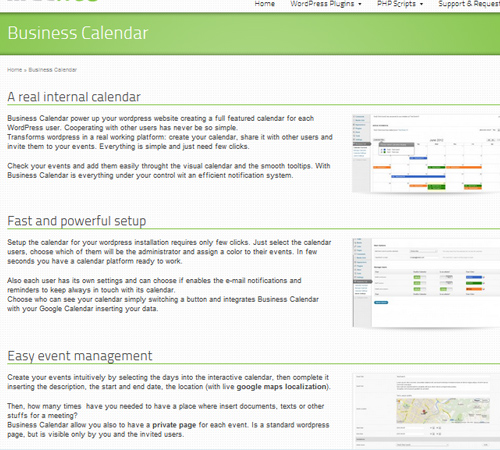
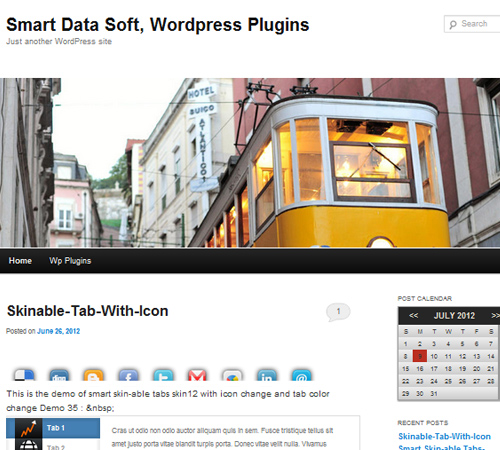
Great List, WordPress Pro Event Calendar is a nice plugin, which I was using before.
really nice thanks to post this list, I need it for wordpress based event management
Thanks for the list, I am using ‘Smart WordPress’ it’s very good …