Adobe Photoshop is the most popular program commonly used by many web developers and graphic professionals in printing layouts, web designing and graphics editing. This software was made and published by Adobe Systems. Today, you will learn a lot of techniques and tricks for manipulating and editing photos, learn the essential process of achieving cool effects, and how to use Photoshop tools more effectively.
Here, we have presented the 40 (NEW) Good Quality Adobe Photoshop Tutorials that can help you improve your skill and quality of works. These tutorials can be followed by a beginner so let’s get started!
Creating a Futuristic Workspace for a Beautiful Girl

In this tutorial, you’ll learn how to work with custom brushes in Photoshop to be able to create a futuristic workspace of a cute-looking business woman.
Create a Dark and Rainy Crime Scene in Photoshop

In this tutorial, you will learn the techniques applied and the functions of the different tools (Brush Tool, Pen Tool and Burn Tool ) used in creating a dark and rainy crime scene that we mostly see in television and movies.
Creating an Epic Battle Field

In this Adobe Photoshop tutorial, you will create an epic battle field from the combination of stock photos.
How to Make a Sleek Aluminium Hard Drive in Photoshop
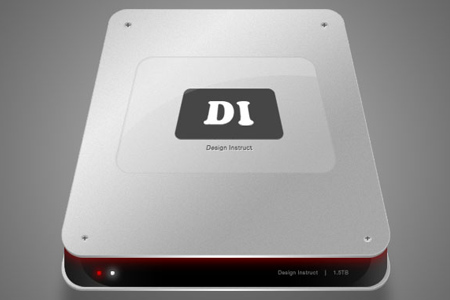
In this Photoshop tutorial, you will apply the combination of the basic fundamental tools in Photoshop using easy and creative techniques to create an external hard drive that has a smooth, metallic finish. Some of the tools used are shape tools, layer styles, and transform commands.
How to Create an Egg Planet in Photoshop

In this Photoshop tutorial, you will learn to manipulate an egg image so that it will look like a transparent planet. Simple techniques and Photoshop effects such as Gradient Overlay Effect and Free and Warp Transformation are used in creating this wonderful photo manipulation.
Create an iPhone 4 in Photoshop

In this tutorial, you will concentrate on the camera interface with the use some basic drawing tools and layer effects to create a realistic iPhone 4. You can also use the techniques demonstrated in this tutorial in creating any device, like laptops and flat screen TV.
Create Sinful Desires Photo Manipulation

In this Adobe Photoshop tutorial, you will use a number of photo manipulation techniques with the use of layer styles, filters and some other tools to create awesome Sinful Desires scene. You can also use this effect to create party posters or create your own stylish photo.
Make a Meteoric Composition with Stellar Light Effects

In this tutorial, you’ll apply the Cinema 4D in Photoshop to create an out-of-this-world composition of a computer mouse that is running down like a meteor. You will learn the techniques to create unique light effects and leveraging layer adjustment for coloring and enhancing the scene.
Creating a Cute Flying Hippo with Photoshop

In this Photoshop tutorial, you will learn to merge and insert the photo of a hippo into the birds nest to make it look like a cute flying hippo. You will take advantage of the tools such as Pen Tool, Convert Point Tool, Burn Tool and Dodge Tool to our design icon.
How to Draw a Realistic Mobile Phone with Photoshop
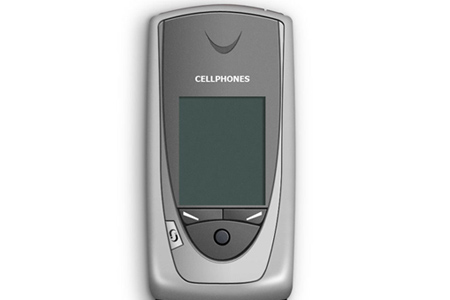
In this tutorial, you will create a realistic mobile device. Our objective is to make our final image look so realistic. Therefore, paying attention to the small details is highly recommended. You will learn the basic concepts for drawing a true to life object, leveraging a number of layer styles to keep our techniques flexible and non-destructive, and making a basic pattern for the speakers of our mobile device.
Make a 3D Recycling Bin Icon with Photoshop

In this Photoshop tutorial, you will learn how to make a drawing of a 3D recycling bin with crumpled white paper inside it. The applications of simple Photoshop functions such as Skew Transform and Free Transform, Gradient Tool, Custom Shape Tool, Rounded Rectangle Tool are used to design our icon.
Creating a Fairy Night Beanstalk with Photoshop

In this tutorial, you will learn how the simple Photoshop functions such as Free and Skew Transformation improves your design in making a fairy night beanstalk.
How to Create an Earth Day Green Planet with Photoshop

In this tutorial, you will learn to use simple techniques in Photoshop to create an Earth day green planet. Distort and Arc Warp Transformation are some of the tools used in the creating this design.
How to Make a Vibrant Portfolio Web Design in Photoshop

In this tutorial, you will learn many techniques to be able to create a beautiful and colorful portfolio layout using Photoshop. Technical details for creating things like bended paper corners, image carousels, dashed lines, 3D bars and more will be showed. The 960 Grid System will be used to create this layout.
Create a Professional Web 2.0 Layout
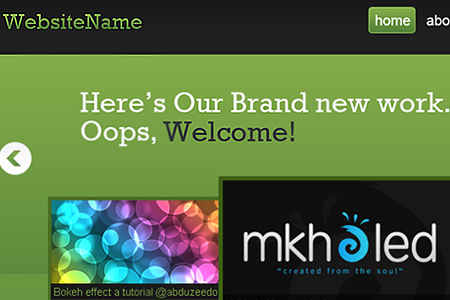
In this Adobe Photoshop tutorial, you’ll create a web 2.0 layout. We have included a very detailed presentation that deals with so many Photoshop techniques in achieving this design work.
Achieve Brilliant Lighting Effects in Photoshop

In this tutorial, you will be using default brushes, blending options and a few stock https://blueblots.com/wp-content/uploads/2010/08 to achieve brilliant lighting effects in Photoshop. Beginners will learn some tips, shortcuts and a variety of techniques to be used in your own digital artworks to achieve professional results.
Create a Stylish Grunge Poster with 3D Topography in Photoshop
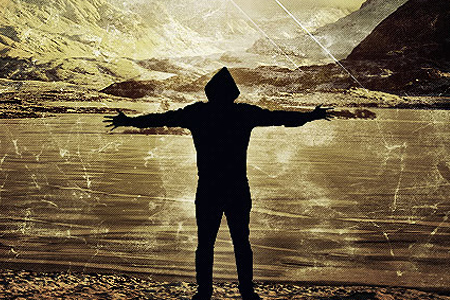
In this tutorial, you will learn how to put something new in existing colors using adjustment layers and how to incorporate 3D text into the design work. Creating a cool grunge poster in Photoshop makes use of mixing stock https://blueblots.com/wp-content/uploads/2010/08 and with some filters to come up with nice effects.
How to Create a Melancholy Model Photo Manipulation

In this tutorial, you will learn to use several simple techniques to turn the image of a model into a beautiful melancholy photo manipulation. The applications of brushes, masks and a number of adjustment layers are used to have a full color control.
Create an Intense Corporate Style Illustration in Photoshop the Easy Way
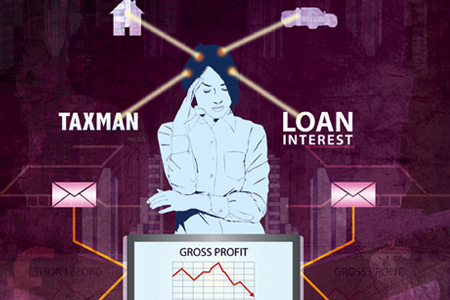
In this tutorial, you will learn how to create an intense corporate style illustration in Photoshop as this is an important part of any presentation, news, or magazine article.
Realistic Computer Mouse
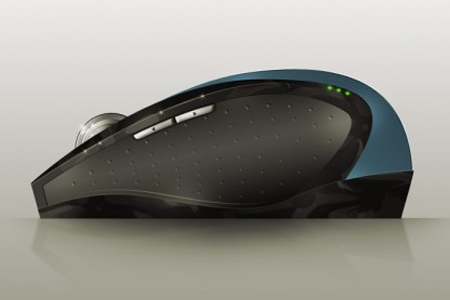
In this tutorial, you will use the Brush Tool, Pen Tool and learn several techniques in creating a realistic computer mouse.
create a Fantastic Abstract Fan Poster

In this tutorial, you will be using some unusual techniques such as layering, lighting, and texturing to create a fantastic abstract piece such as a fan poster for the band Omega Code.
How To Create a Fun, Red-Haired Boy Character

In this tutorial, you will learn how to make a funny boy character in Adobe Photoshop. After drawing the sketch, we’ll use shapes, layer styles, the brush tool, and other effects to add some dimension to and life to our character.
How to Create a Highly Detailed Hi-tech Power Button Basix

In this tutorial, you will use the illustrator to make complex vectors and Photoshop to produce realistic effects in creating a hi-tech style button that can be used in the splash pages, applications or Powerpoint presentations.
How To Make a Worn Vintage Beach Ad in Photoshop

In this tutorial, you will know the use of brushes, editing colors, filters, masking and a lot more to create a worn out, low-saturation-colored vintage beach advertisement in Photoshop.
Design a Brilliant Product Advertisement

In this tutorial, you will learn the various techniques in creating a brilliant product advertisement. From the stock image of an Adidas shoe, you will create a liquefying product advertisement by extracting it from the background and combining a number of photostocks. You will learn how to incorporate branding into the design work.
How to Make a High-Impact Fashion Poster in Photoshop

In this tutorial, you will be utilizing the use of Adobe Photoshop shapes and other objects to improve our design in creating a unique fashion poster scene. What shapes to use, how many to use and how to apply them to our work are just the various factors needed to come up with an awesome result.
How to Create a Serene Panorama from Multiple Photographs

If you would like to improve your photo manipulation skills, try this tutorial because you will learn how to combine multiple stock photos into single coherent scenery. From a single panoramic view comes a more dynamic and appealing view by just adding a new level of adjustment.
How to Create Retro-Style Photoshop Illustration
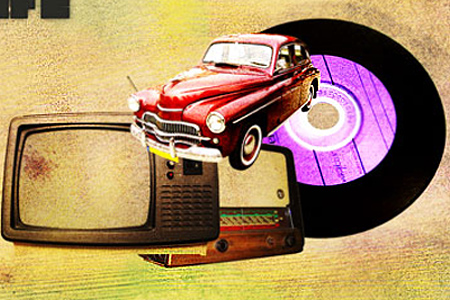
In this tutorial, you will be using brushes to create some textures for the background, to change by artful means some stock photos to produce a retro-style look, and to make some color variations.
Make a Soft Grunge Product Ad Design in Photoshop

In this Photoshop graphic design tutorial, you will learn how to create a product advertisement poster with light-grunge background featuring a Nike shoe (any product or image can be used). You will gain knowledge in the techniques for making the piece focus into the subject by creating a soft, unobtrusive background and applying adjustment layers.
Create a Medieval Fantasy Castle Gate in Photoshop

In this tutorial, you will learn how to combine Photoshop’s wide variety of tools with photo manipulation techniques to create a medieval fantasy castle gate.
How to Create a Somber Composition in Photoshop

In this tutorial, you will learn how to express your desired feelings by manipulating stock https://blueblots.com/wp-content/uploads/2010/08 and turning it into your puppets.
Making a Book of Magical Playground Scene
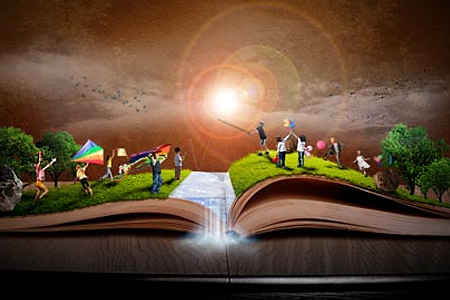
In this tutorial, you will know how to the use of advanced Photoshop techniques to create a fantasy book scene but making it as realistic as possible.
Create a Vintage Squid Illustration by Combining Photographic and Illustrative Elements

In this tutorial, you will learn how to combine both photographic and illustrative elements to create a vintage squid illustration. This is a beginner tutorial and it’s easy to follow.
How to Create a dark and Mysterious TV-Head Scene
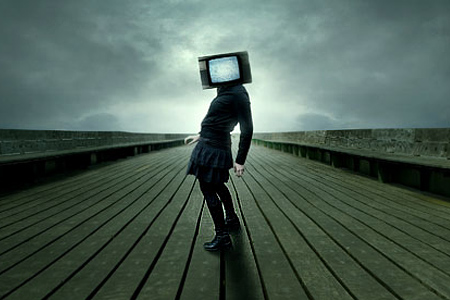
In this tutorial, you will know how to create a dark and mysterious scene using TV head as a subject. You will learn the techniques of how to replace a person’s head with a television without having an awkward transition and how to apply the brush strokes to create a stormy sky. You will use adjustment and fill layers, and used Eraser Tool to adjust the mood of the scene.
How to create a Distinguishable Textured Web Layout in Photoshop
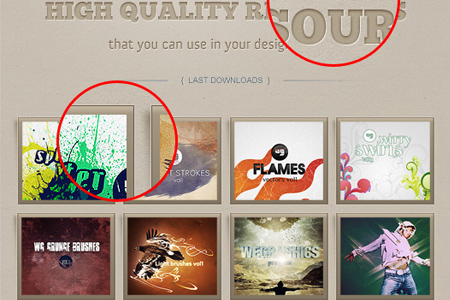
Creating a web layout is not simple that’s why we have come up with this tutorial that will teach you how to create a textured web layout, staring from the concept sketched on paper to working in Photoshop design. You will learn about site structure and how to use layer styles to create an engraved text effect. To organize our content, a 960 grid will be used.
Design a Modern Blog Layout in Photoshop

In this tutorial, you will use to 960 Grid System to design a modern blog layout in Photoshop. The importance of the recently launched vector packs here on Grafpedia, the Lamp vectors will be used. Creating shapes with certain dimensions is useful in this design work.
How to Create a Colorful Typography Poster
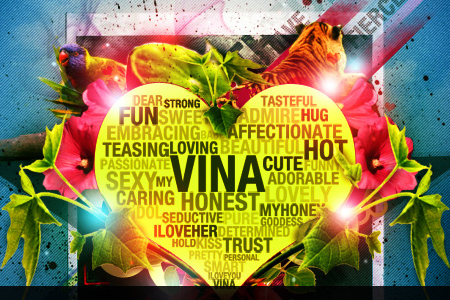
In this tutorial, you will learn how to create a colorful topography poster. A few techniques are used to come up with this piece.
Create an Artistic Scene with 3D Light Bulbs and Type

In this tutorial, you will create from scratch using only a reference photo to produce a composition that includes elements such as 3D light bulbs and 3D texts by applying the combination of Photoshop, Cinema 4D, and Illustrator.
Create Beautiful Abstract Female Art in Photoshop

In this tutorial, you will know how to create a stunning piece of art from a stock photo in which the piece is entitled “Beauty of Gold”. Just a bit of creativity, great idea and time are needed to come up with this wonderful piece of art.
Create Astonishing Nightclub Themed 3D Typography

In this tutorial, you will learn the application of Photoshop, Cinema 4D and Illustrator to create a stunning night club themed 3D topography.
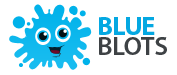




wow!! very great collection..
Thanks alot – your answer solved all my polrebms after several days struggling
this is definitely line up, there’s a couple i want to come back and check, thanks guys
this is what i was looking for..thank u bb..good job
This is really useful and helping information, like to visit regularly
This would be a great collection for our readers. thanks for this
great listing
Almost all of these are way too specific. They are more like training exercises since nobody would ever need to know how to make something like an egg planet… seriously what the fuck is a egg planet?
@ Dog – you have a point in there buddy but I think what’s important there is to learn the techniques and styles and apply it to any other concept not only egg planet 🙂
beautiful listings. thanks
wow, what a great collection, thanks! stumbled…
Wow, these are awesome. I must try some of these.
Very… amazing!!!
Hi Some good valid content on here. Good work.
good something !!