It’s been such a long time since we have posted an article on Adobe Illustrator Tutorials. So, in today’s post, we’d like to share with you these step-by-step tutorials that were released since January of this year to give you a dose of new ideas when trying to design so that you’ll achieve a more beautiful and creative artwork. We’ve handpicked these tutorials because Adobe illustrator offers a variety of advanced tools to smooth out any design, optimize structure proportions and emphasize some beautiful details.
Here are the 26 Most Recent Adobe Illustrator Tutorials that we’ve found around the web which are helpful in learning new techniques in brushing up your vector design skills. Check out this collection and feel free to learn from these tutorials.
Create a Lava Island Scenario in Illustrator
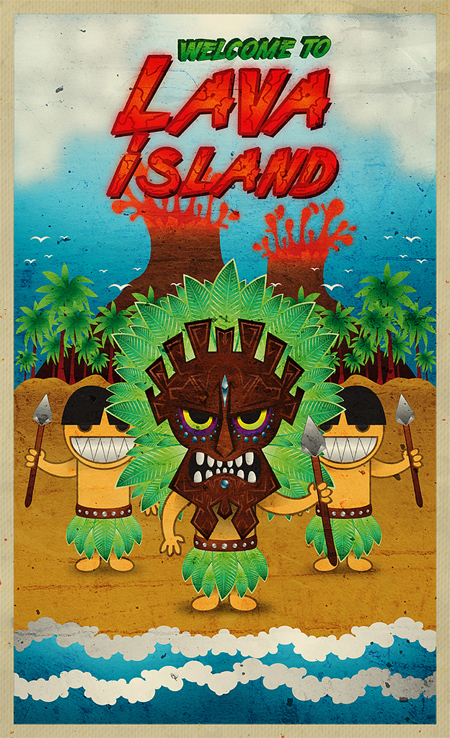
In this tutorial, you’ll learn how to create a Tiki and Maori culture inspired lava island scenario in Illustrator.
Create a Hellboy Poster in Illustrator
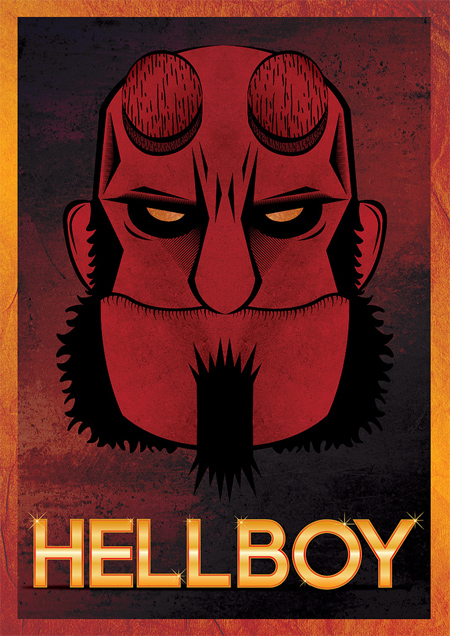
In this tutorial, you’ll apply pen tool and blending modes to make a cool hellboy poster in illustrator.
Create an Assortment of 3D Text in Adobe Illustrator

In this graphic design tutorial, you’ll create a custom pattern (a flower pattern), apply beautiful color gradients, use basic shape tools to create custom objects, and much more to make an assortment of 3D text styles in Illustrator CS4.
How to Make a Golden Compass in Illustrator

By using simple Illustrator drawing tools such as the Ellipse Tool, Pen Tool and Line Tool, we could create an antique golden compass.
Create a Vibrant Abstract Vector Design Illustrator
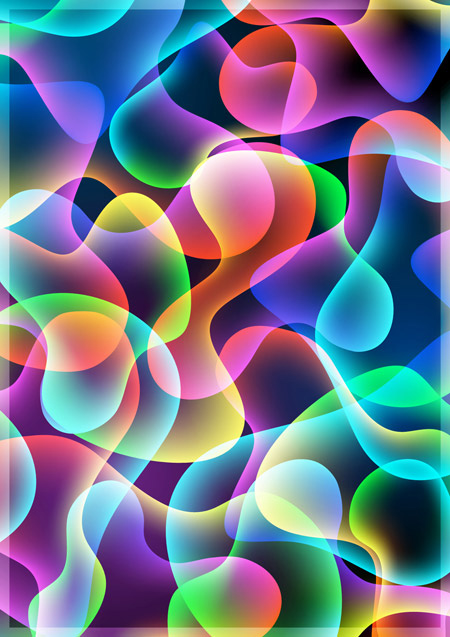
In this tutorial, you’ll create colourful shapes using Illustrator’s Gradient Mesh tool to come up with a vibrant abstract design with lots of vibrancy, bright colours and transparency effects.
How To Create a Beautiful Vector Portrait in Illustrator

In this tutorial, you’ll learn how the vexel style vector art portrait of Tron Legacy’s Quorra is carefully traced and vectorized in Adobe Illustrator.
How to Create a Stack of Vector Poker Chips in Illustrator

In this tutorial, you’ll learn how to utilize basic shapes to draw a colorful stack of poker chips in Adobe Illustrator CS4 using intermediate-level techniques.
How to Create a Hair Braid Pattern Brush in Illustrator

This tutorial enables you to create a deceivingly complex yet easy to make patterned hair brush using Adobe Illustrator.
Illustrator CS5 Variable Width Stroke Tool: Gestural Sketches and Digital Inking!

In this tutorial, you’ll be using the Variable Width Stroke Tool to create gestural sketches and digital inking.
Create a Vector Chopper with Illustrator CS5 and VectorScribe

In this tutorial, you’ll be applying a set of tools and techniques such as Blends, Gradient, Gradient Mesh and VectorScribe plugin to create a photorealistic vector chopper.
Draw a Shiny Make-Up Mirror with Adobe Illustrator

In this tutorial, you’ll be creating a pretty make-up mirror using mostly grayscale and hard shapes to achieve a shiny metallic effect, and gaussian blur effects, mesh tool for a better result.
How to Create a Tube of Paint and a Brush, Using Adobe Illustrator

In this tutorial, you’ll be using lighting and shadow effects to create the illusion of volume and perspective as well as Blend Tool to create objects with shadows and penumbras.
Create an Ornate 3D Gift Box in Illustrator

In this illustration/drawing tutorial, you’ll be using color gradients, vector shadows and blending in order to create a fancy gift box using Adobe Illustrator.
Create a Quick Spring, Holiday Scene in Illustrator

In this tutorial, you’ll be applying the Ellipse Tool and the Paintbrush Tool to build a cute, holiday scene composed of a bunny and pastel eggs.
How to Create a Glamorous Portrait Using Adobe Illustrator

In this tutorial, you’ll learn how to create a glamorous portrait using a stock reference.
Create a Shimmering Cityscape in Perspective, Using Illustrator CS5

In this tutorial, you’ll use the Perspective tools in Illustrator CS5 to create a shimmering cityscape.
Create a Vector Male Portrait from a Photo

In this tutorial, you’ll learn how to create a Vector Male Portrait from a Photo Reference in Illustrator and create a sky background in Photoshop to finish.
Create a Stylish Print Ready Flyer
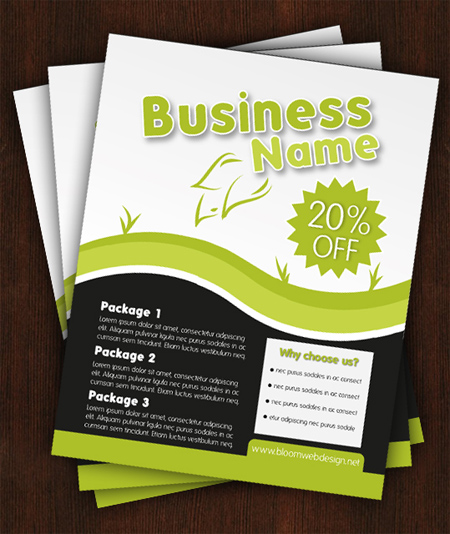
In this tutorial, you’ll learn how to create a cool print ready flyer in Illustrator and make a finished display of the Flyer in Photoshop.
Faux 3D Finishes in Illustrator

In this tutorial, you’ll learn a quick way of giving your flat illustrations a faux 3D finish – without leaving the confines of Illustrator.
Quick Tip: How to Create a Paper Style Alphabet using Illustrator 3D
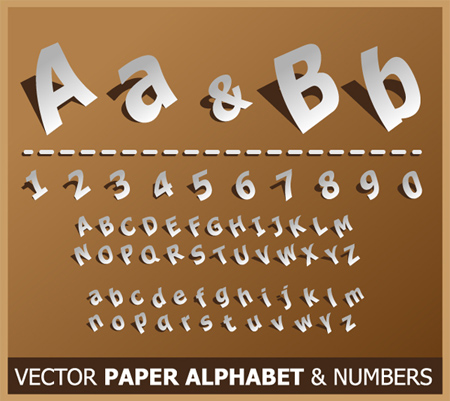
In this tutorial, you’ll be using 3D modeling to create letters of the alphabet and their shadows.
How to make a realistic vintage typewriter in Illustrator
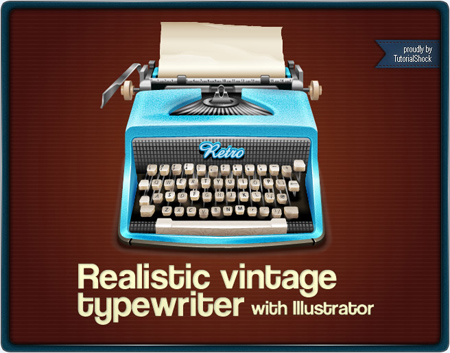
In this tutorial, you’ll learn how to make a great realistic typewriter with Adobe Illustrator.
Design a Stack of 80s Cassette Tapes

In this tutorial, you’ll learn how to create a cartoon stack of 80’s tapes in Illustrator & Photoshop.
How to Draw a 3D Lifesaver with Illustrator

In this tutorial, you’ll be using excellent Illustrator techniques to create a three-dimensional lifesaver.
Hot Rod Monster Design Process

In this tutorial, you’ll learn the step-by-step design process in creating a hot rod monster.
How To Create Outstanding Modern Infographics
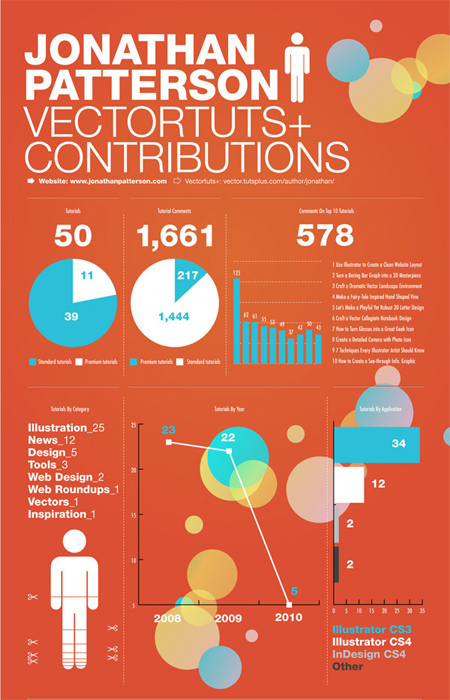
In this tutorial, you’ll use various graph tools, illustration techniques and typography to make an accurate and inspiring infographic.
Create a Jeans Pocket Icon Using Adobe Illustrator
![]()
In making a jeans pocket, you’ll learn many useful and necessary techniques along the way, such as the creation of vector texture, working with the Scatter Brush, using the Graphic Style palette, creating scuffs and creases on the fabric, using the Gradient Mesh, and more.
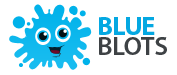




Nice to see a fresh collection that hasn’t been posted everywhere. Great post! Thanks for sharing.
Really fresh and useful collection you sharing, thanks..
thanks for sharing . nice tutorials 🙂
Hi, I also want to share my opinion here, when i don’t know even about a effortless thing related to Personal home pages, I always go to hunt that from web.
Woo, lots of nifty looking tutorials you have here. I will have to bookmark and try them out later. If anyone is interested, my blog has some Illustrator tutorials for beginners (and those looking for a quick refresher!).