Photoshop is a standard name in graphic design for web use, print layout, and more. It is a very useful tool to produce more realistic finished product. Photoshop offers one of the most robust graphics editing experiences available to achieve a good quality output.
We have collected new photoshop tutorials that might help you learn tips and tricks, and cool effects for your next design.
Design An iPod Shuffle Icon
![]()
For this tutorial, you will be dipping into a little bit of icon design for iOS applications. The tutorial should give some examples of how to shade elements in an icon as well as bases that typical iOS icons would use.
Toggle Switch Photoshop Tutorial

In this tutorial, you will learn how to create a toggle (on/off) switch, and we’re gonna do it using vector shapes and layer styles.
UI Quick Tip Series :: Music Player Interface
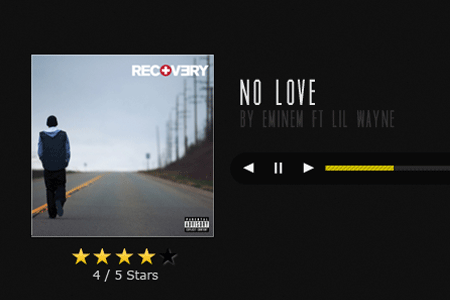
This quick tutorial will be walking you through creating a Music Player Interface today.
UI Quick Tip Series :: General Settings Interface
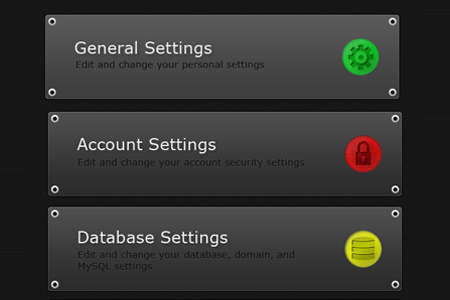
This quick tutorial will be walking you through creating a Simple General Settings Interface, an aspect of User Interface in many administrator backend designs today.
Making of Metallic Transformers Logo

In this tutorial, you will use an image of the Transformers logo, Cracks Brushes from Falln Stock and Texture Set from Krakograff.
How to Create Fractals in Photoshop Easily
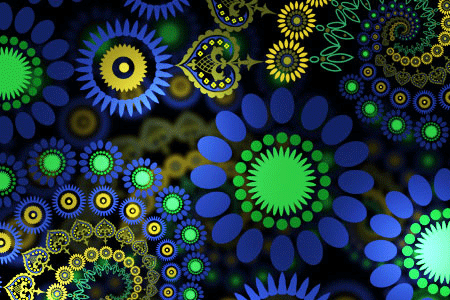
This tutorial will help you create fractals in photoshop using some vector shapes downloaded from different sources.
Draw Realistic Microsoft ARC Mouse in Photoshop

In this Adobe Photoshop tutorial, you will learn how to create realistic and creative computer mouse design – Microsoft ARC mouse. Mostly you will use Pen tool and color it by shading and highlight techniques using the Burn Tool and Dodge Tool to create a 3D effect.
How to Create an Intense Movie Poster in Photoshop

This tutorial will show you how to create Invasion movie poster in Photoshop.
Photoshop Tutorial: How to Create a Futuristic Sci-fi Warrior From a Stone Statue

In this tutorial, you’re going to create an awesome science fiction warrior in the middle of an epic war scene. Drawing techniques were used for the warrior. Then pen tool for masking and hard rounded brush for detailing.
How to Create an Outstanding Wallpaper Design in Photoshop

For this tutorial, you will create a textured abstract design in Photoshop using stock photos, brushes and a few guidelines regarding the composition.
Create a conceptual monochromatic composition in photoshop

In this tutorial, you will create a conceptual monotone composition based on the idea of breaking our own boundaries. You will use stock photos, a bit of imagination and of course, Photoshop. The tutorial is well explained, with high quality step pictures.
Create a Beautiful Surreal Night Photo Manipulation

This tutorial will going to show and guide you through all the steps meticulously to create a surreal night photo manipulation. You will use Adobe Photoshop CS5 to make the image but other previous versions of the Software can also be used to achieve the desired result.
Create a Clean, Minimal Website Design in Photoshop

In this web layout tutorial, you’ll be creating a clean, minimal website design. This design would be perfect for a photography website or similar creative professional.
Design Your Own Graffiti Text Effect – Photoshop Tutorial

For this tutorial, you’re going to create a graffiti text effect in Photoshop. You’ll be utilizing some simple layer styles and blending modes to generate a somewhat cartoon version of wall graffiti perfect for a fun, grungy design.
Photoshop Tutorial: Create a dangerous Prototype Mosquito using a Microscope
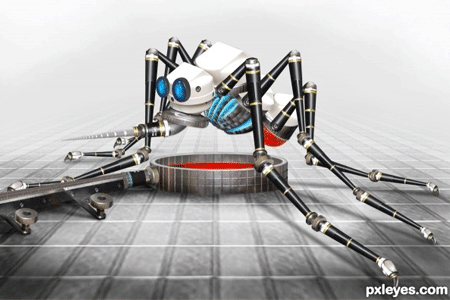
This tutorial will show you how to manipulate a microscope in to a Prototype mosquito;using transform options for fixing the parts and layer blending modes for the highlights, and shading.
Create a cool Island in a Bottle using Photoshop
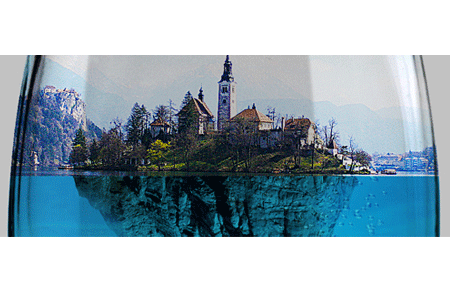
This tutorial will show you how to create a digital piece of photoshop effects art of a miniature, but realistic, island that floats inside a bottle.
Design Simple and Elegant Business Web Template in Photoshop
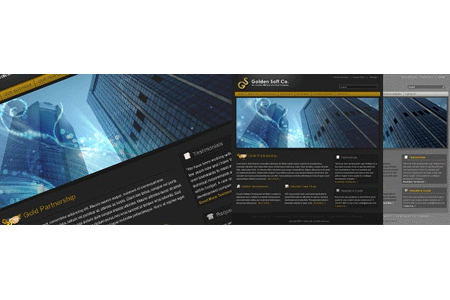
This tutorial will give you the basic steps in designing a business website in Photoshop, a simple layout but elegant design. This tutorial is using Photoshop CS5 and standard style effects, mostly utilizing the Drop Shadow.
Glow Effects and Brushes In Photoshop
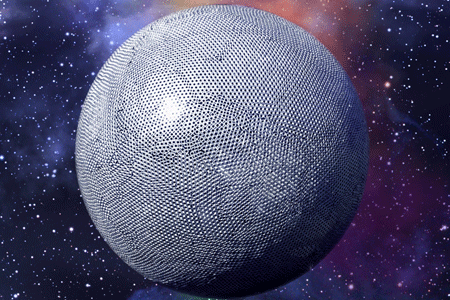
This tutorial will discuss how to create fantastic lighting effects to really make your image pop. We are using a basic steel ball satellite, floating in in the dark void of space.
Create a Cosmic Love Goddess With Photoshop CS5
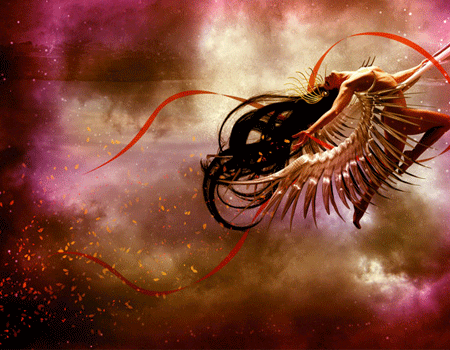
This tutorial will demonstrate how to create a cosmic love goddess using some of Photoshop CS5’s new tools including the Refine Edge Feature which really helps to streamline the process of masking and removing objects from their background.
Create a Crystallized Water Girl Figure with Disintegration Effect in Photoshop

This tutorial will show you the steps we took to Create a Crystallized Water Girl Figure with Disintegration Effect in Photoshop. You will introduce a few tricks with quickly combine texture with stock image to create great looking effect, plus a few lighting techniques to give your work a great finishing touch.
Create Epic Splashing Human Photo Manipulation in Photoshop

This tutorial will show you the steps to Create Epic Splashing Human Photo Manipulation in Photoshop. The main focus of this tutorial is the use of layer masking techniques, photo retouch and a few filter effects.
Photoshop Tutorial: Painting figures with liquid

In this photo manipulation tutorial, Jennifer Cirpici explains how to create a figure that appears made from water, working from a stock photograph.
Photoshop Tutorial: Create an abstract figure from circles

In this tutorial, young artist Mart Biemans reveals how to create an eye-catching illustration with just a few simple techniques and tricks involving the Ellipse tool.
Photoshop Tutorial: Animate your drawings with style

Here in this tutorial, animator Vida Vega shows you how she uses blending modes and digital painting to composite and tint a piece of hand-drawn animation in a subtle way that lets the original artwork take centre stage.
Photoshop Tutorial: Lighting effects for vintage photo looks

This tutorial will show you how you can create retro lighting effects in Photoshop without resorting to plug-ins – and with a degree of control that means you get the look you want without the trial-and-error aspect of the iPhone apps.
Photoshop Tutorial: Stylise photos using colourful shapes

In this tutorial, Mart Biemans’s artwork Feel It combines a neon-infused colour scheme with dynamic triangles and other shapes to achieve its eye-catching quality.
Creating the Surreal Photo Illustration ‘Checkmate’

This tutorial will be showing you how to take a few simple elements and turn them into something dark and surreal. You will be covering different masking and blending techniques along with light and coloring effects. You will also be playing with some of the basic Photoshop Filters in order to create a balanced image with plenty of depth.
Create A Speeding Car Scene With Light Effects In Photoshop

For this tutorial, you will be creating a composition that blends together various stock images to create a cohesive scene. In addition, You will be using some cool Photoshop tricks to add light effects to the design.
Create a Fictional Arctic Snow Frog in Photoshop

In this tutorial, you will combine several stock images and effects to create a fictional arctic snow frog in Photoshop.
Create a Fallen, Rain-Soaked, Angel Composition in Photoshop

This tutorial will demonstrate how to create a lonely, fallen, rain-soaked, angel composition in Photoshop using photo manipulation techniques.
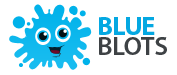




Nice tutorial collection and
Thank you for featuring my tutorial 🙂
Thanks for this awesome tutorial of urs !
Great list of photoshop tutorial, extremely helpful, Thanks a lot!
Very nice and useful collection, thanks for sharing these new Photoshop tutorials..
great list of tutorials, just what i need to brush up on photoshop skills. will bookmark this. Thanks!
Great list !