As defined, WordPress is an open source Content Management system, often used as a blog publishing application powered by PHP and MySQL. Most computer bloggers uses WordPress because it is much easier, and it is growing in popularity in blog software application.
In this next post, we are going to share to you 20 Very Useful Comment Page Hacks for WordPress Users. We came up with wordpress hacks that you can utilize, as well as employ in maximizing the potential of your website’s comment section. Feel free to try these out, you may be able to find the right hacks that you might want to implement on your site.
How to: Display Average Comments per Post
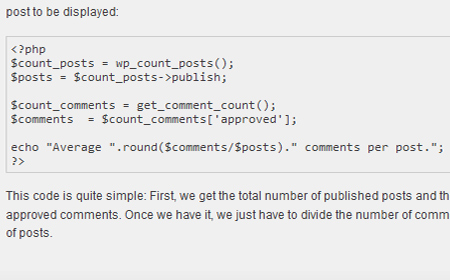
This will bring to you an easy way to know the average comments per post on your WordPress blog, using new functions introduced in WordPress 2.7.
Display the Total number of Trackbacks on your WordPress
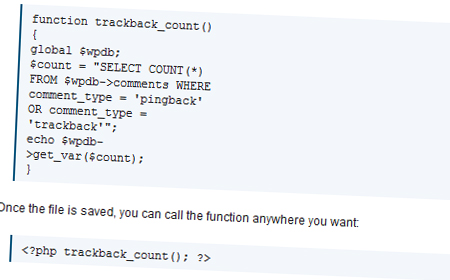
This will help you learn how to display the total number of trackbacks in your webpage.
Registered Users Comment Count
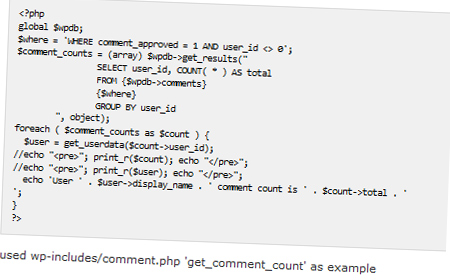
This will get approved comment count for each registered user.
How to add “del” and “spam” Buttons to your Comments
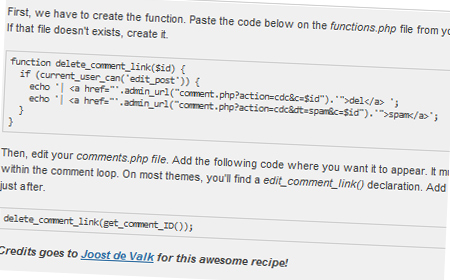
In this hack, you will be able to learn how to mark a comment as spam, or even delete it from your blog, without visiting your WordPress dashboard. So read on.
Display the number of Comments on your WordPress blog
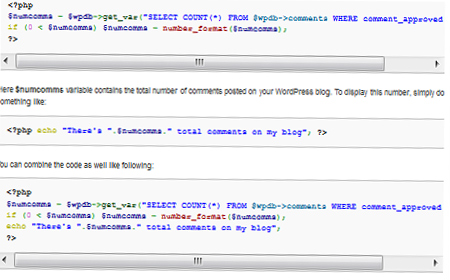
In this tutorial you will learn how to show total number of comments at your blog using the $wpdb object. Use the following code where you want to display total number of comments at your blog.
Twitter Avatars in Comments WordPress
![]()
The objective is to create a plug-in that uses Twitter to show avatars in comments in WordPress blogs.
How to Display Comments and Trackbacks
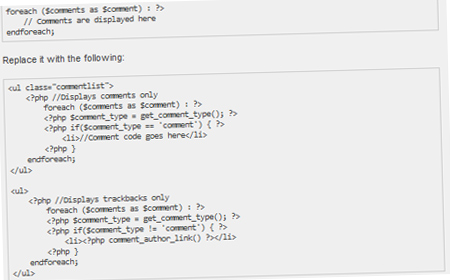
This will help you separate comments from trackbacks.
Getting Rid Of The Nofollow Attribute On WordPress Blog
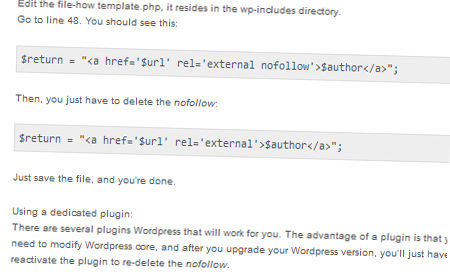
This will show to you how to get rid of the nofollow attribute on your WordPress blog.
Display Recent Comments and Top Comments
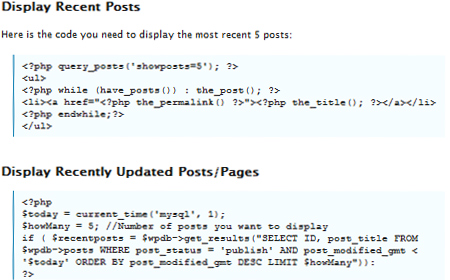
This will help you how to add recent and top comments.
Displaying the Most Comments Post
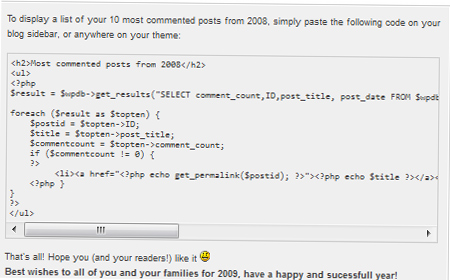
This will help you display a list of the 10 most commented post of the year to your readers.
How to: Get Rid of links in your Comments
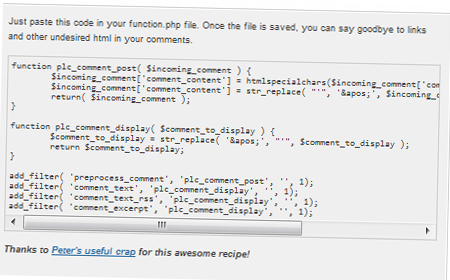
This will help you to say goodbye to links inserted in comments.
Prevent Author Impersonation in WordPress Comments
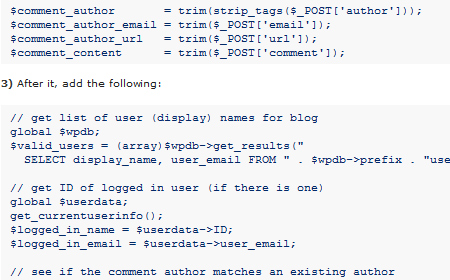
This modification prevents unregistered comment authors from using the names or email addresses of registered authors at your site.
Highlight Author Comments in WordPress

In this WordPress hack, you will be able to learn to Highlight Authors’ Comments in you blogs for easy identification.
Disable Comments in Old Post via PHP
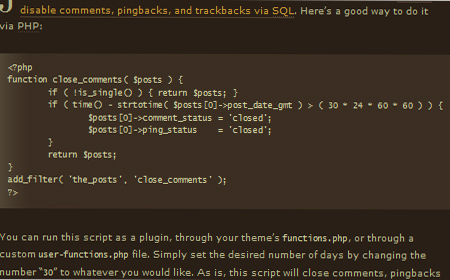
This might be helpful to bloggers, especially if you want to disable comments in older post in your blogs and websites.
How to disable HTML in WordPress Comments
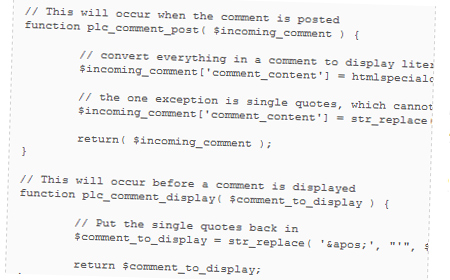
In this resource, you will be able to find out how to disable HTML in WordPress comments.
Adding Form Validation to WordPress Comments using jQuery
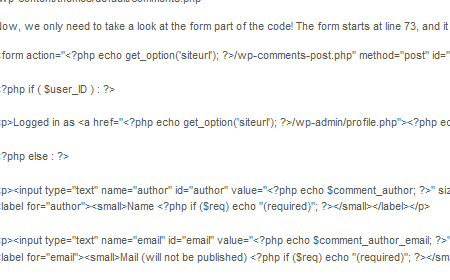
In this tutorial you will learn how to use jQuery to do some instant checking on an example comment form.
Styling WordPress Comments
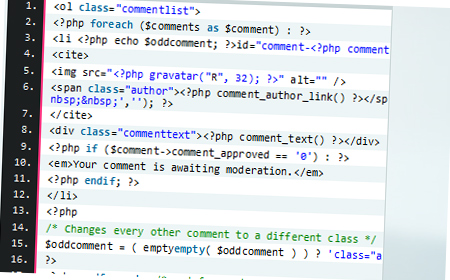
Learn to customize and style your WordPress Comments, you can also add time and date.
Making you theme’s comments compatible with WordPress 2.7
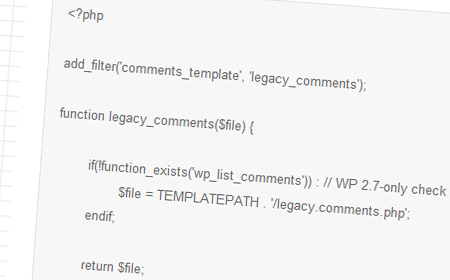
Be able to make your theme’s comments compatible with WordPress 2.7 and other earlier versions using this tutorial.
Separating Your Author Comments in WordPress
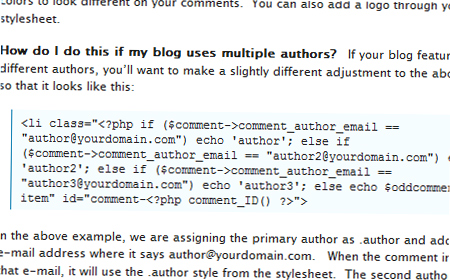
Check out this quick how-to post and style your authors comments using WordPress.
Hack Together a User Contributed Link Feed with WordPress Comments
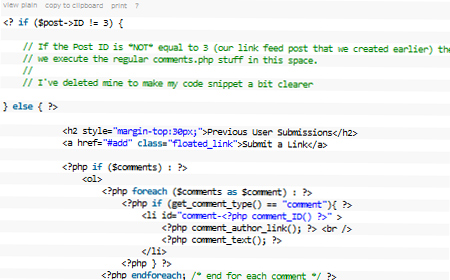
This will enable you to Hack Together a User Contributed Link Feed with WordPress Comments.
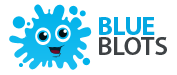
very useful .. thanks
Great post! something i’ve tagged under wordpress as will it will be very handy in the future when doing client sites..thank u
Just i what i need, especially the styling one!
cheers
Thanks you Johnna. Bookmark it~!
Just what i need:) ..thanks
great set of tips here. many thanks
thanks for this, a must have for wordpress theme developer..
Thanks for such an informative article, it’s been very useful.
Amazing for me, thanks 🙂
beautiful expression of the subject, I wish you success
mostly useful scripts , love it