Image editing is a technique widely used by designers everywhere to further enhance the image’s output. Tools in manipulating, enhancing, and transforming images are vastly utilized for designing purposes. One common tool for such a process is, of course, the Photoshop, by which many designers turn to for editing purposes. In this next post, we have collected several tutorials that will help you in enhancing photos by the use of the Adobe Photoshop….
25 Recommended Photoshop Tutorials for Picture Enhancement have been sought out just for you in the web… These tutorials varies from the different techniqes that will be helpful to your future images… Feel free to check out our cool list and learn a trick or two from seasoned designers… Start reading!!!
How to Digitally Paint Lip Gloss with a Tablet

The tutorial illustrates the use of digital painting with a drawing tablet to create the illusion of lip gloss on bare lips.
Face Makeover

This tutorial will guide you in editing blemishes and/or repairing a photo
Increase Breast Size

Here is a tutorial on enlarging or increasing the breast size with photoshop.
Basic Retouch and Colorization

Learn how to do basic retouch, change the colorcast of an image and colorize some of its elements in Photoshop.
Airbrushing skin Photoshop Tutorial

In this tutorial, you’ll learn how to retouch skin like the professionals.
Professional Photo-Retouching Video Tutorial: Hair

Here is a video tutorial on photo-retouching of hairs.
Super Fast and Easy Facial Retouching

This tutorial will show you how to repair some image noise from a low-quality shot, and I will show you an extremely quick and easy way to smooth out a person’s face.
Simple Facial Photo Retouching

The tutorial will show you how to create beautiful model face from ordinary girl photo.
How to Retouch a Face’s Photo

Learn how to retouch a face’s photo and make from a simple picture a very original one
Professional Photo Retouching Bikini Model

In this tutorial, you will be guided in the basic techniques in retouching a bikini model.
How to Change Skin Tone in Photoshop

Here is a tutorial on changing the skin tone of an image.
Age Progression – Photoshop Tutorials

Photoshop Tutorials… The tutorial is on aging a woman’s face in Photoshop
Removable Blemishes in Photoshop

Here is a tutorial that uses The Spot Healing Brush in removing blemishes. This greatly improves a portrait by removing skin imperfections which are rarely a desirable feature in a photograph.
Eye Color Change

This tutorial illustrates a very easy process of changing the color of the eyes to whichever color you want.
Professional Photographic Retouching Tutorial

Learn a new set of techniques on retouching and enhancing photos.
Applying Realistic Tattoo in 5 Steps

The tutorial shows some cool techniques in applying realistic tattoo on the body.
Create Digital Makeup

The tutorial will show you how to apply digital makeup and changing the eye color, smooth the skin texture of a model and enhance the image.
Tutorial: How to Get Perfect Skin

In this tutorial, you will be guided in getting perfect skin in photos.
Virtual Makeup in a Snap

Learn to modify an image where too much makeup’s were applied making the skin look fake with this tutorial.
Photo Retouching – Change Hair Color Photoshop Tutorial

Change Hair Color Photoshop Tutorial… This tutorial will guide you in changing hair color in photoshop.
Photoshop Tutorials: Easy Digital Nose Job In Photoshop

The tutorial is on digital photo editing, that will give you incredibly easy steps in giving someone a digital nose job.
Really Cool Digital Make up in Photoshop in 10 min

On this tutorial you will learn the step by step basics of digital make up on a person’s body.
Whiten Teeth to Improve a Smile in Photoshop CS4

Here is a tutorial on whitening teeth in minutes.
Artificial Smooth Skin

The tutorial illustrates how to create and apply smooth face effect on any face.
Quick and Effective Facial Photo Retouching

In this tutorial, you will be guided with the basics of layer by layer retouching.
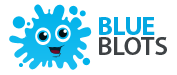
Great collection of tutorials. Thanks for sharing.